<<操作說明 Manual>>
◎預約掛號
1、
首先進入健康中心網站
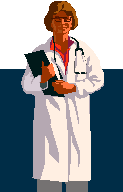
2、進入線上門診掛號系統
3、登入資料:(1)學生:輸入學號及密碼
(2)教職員工:輸入帳號及密碼
4、請選擇你要預約掛號的科別
5、點選您合適的時段登入「預約此時段」
6、恭 禧您成功完成預約。
1、Entering Health Center web
2、Login “Health Center Online Reserve System”
3、Input your account No. and password
4、Choosing a clinc that you want to make appointment
5、Choosing a proper period and click the “Reserve” button
6、you have made an appointment successfully
◎查詢/取消掛號
1、
首先進入健康中心網站
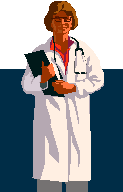
2、進入線上門診掛號系統
3、登入資料:(1)學生:輸入學號及密碼
(2)教職員工:輸入帳號及密碼
4、點選查詢/取消預約
5、如要取消預約,請點選欲取消之預約旁的取消按鈕,完成預約取消
1、Entering Health Center web
2、Login “Health Center Online Reserve System”
3、Input your account No. and password
4、Clicking the button named “looking up/cancel appointments”, then you’ll get records
5、If you want to cancel the Reservation, you can click the button named “cancel”, that Reservation will remove from your records